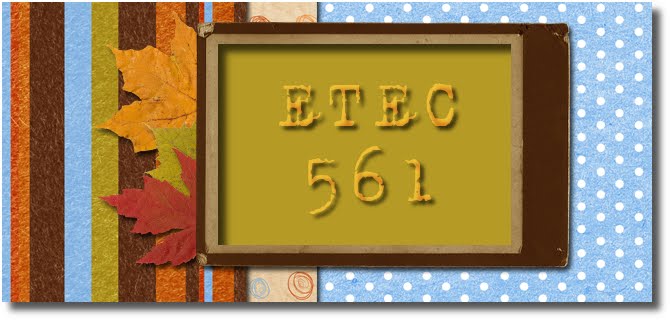Evaluation Models
Flashlight Triad Model
The Flashlight Model has five steps for evaluation of using technology in instruction.
- Overview and Confronting the Blob—This is basically the brainstorming session where you write down all aspects of the lesson, unit, semester, etc (depending on what your focus of evaluation is). It is best to work with other who have taught or are familiar with your curriculum.
- From Blob to Issue—Here you are to consider the “purpose of the evaluation.” What information do you really want feedback on? Ask yourself the following questions:
- What are the three most crucial things you fear might happen as a result of using the technology?
- What are the three most crucial things you hope will occur?
- From your answers, decide on the two most important issues to study and forget about the rest.
- From Issue to Triad—For each issue selected in #2, complete a triad. Each triad should include the technology you might employ (T), the activity the technology enables (A), and the outcome you expect (O). Here is an example below:
- From Triad to Data—This is where you generate questions based on your triads. The questions can be used in surveys, interviews, focus groups, etc. There are usually five types of questions: technology, interaction of technology and activity, activity, interaction of activity and outcomes, and outcomes.
- From Data to Next Steps—You can now make final decisions about your lesson, unit, etc from your evaluation data.
My Instruction
I would use the Flashlight Model to evaluate a lesson where I use technology to teach an objective, for example, if I used Google Docs to have students peer edit one another’s essays. After completing steps #1 and #2, I would focus on the issue, “Did students feel they received adequate feedback by peer editing on Google Docs?” My triad would be:
T—online collaborative editing tool (Google Docs)
A—peer editing one another’s essays
O—high student interest, appropriate feedback to improve writing
I would then develop questions for a survey like:
ü Did you feel the complexity of learning the program overshadowed the task?
ü Would you prefer this method to editing with pen and paper?
ü Did Google Docs let you effectively peer edit?
ü Did you feel you had adequate instruction on how to peer edit the essay?
ü Do you feel you got adequate feedback from your peers to help you improve your essay?
Based on my students responses I would know if Google Docs was worth using to peer edit or if my instructions need to be revised to make it successful.
The IDEA Model
www.theideacenter.org
The IDEA model focuses on how teaching impacts students and how the instructors’ behaviors influence students. The IDEA model is created around the objectives the instructor has set out for the course. It is mainly used as an evaluative tool for the end of the course or term. Students fill out surveys and specific reports are returned to the instructor for evaluation. Students are asked questions about:
ü Their progress on specific course objective
ü The teacher’s instructional behaviors (lecture, discussion, exams, etc.)
ü The instructor’s classroom behavior and how students are affected by such behavior
The IDEA center helps instructors create the student surveys. They then return the results back to the instructor for evaluation. Several colleges use this method for evaluating professors.
My Instruction
I would use the IDEA model as an end of the six weeks or semester evaluation. I would focus the survey more as general feedback on my instructional methods as opposed to asking students about specific objectives learned in class. For example, I would ask questions about my discipline procedures, instructions, grading, helpfulness, etc. This would give me an idea of the large picture and what I need to change to make my classroom more successful.
Attributes of PowerTeacher Online Gradebook
I chose to focus on the perceived attributes of our district’s new online grade book, PowerTeacher. PowerTeacher allows students and parents to log-in and view students’ grades and attendance records for each class. It uploads easily into Chancery, the district’s program for attendance records, registration, and grade keeping. Below I explored PowerTeacher’s attributes.
Relative Advantage
Does PowerTeacher grade book offer teachers a better way to keep their grades? The answer depends on whether or not the teachers are currently using and paying for any other online grade book programs. One advantage is that there are no fees to use PowerTeacher because the district supports it. This is much better than the eight to ten dollars per month teachers were paying to have their own online grade book. Students and parents will also be able to access PowerTeacher for all classes (as opposed to just teachers who paid for a program). This allows them to be informed and proactive when it comes to their progress in classes. The best benefit of PowerTeacher is that it easily uploads into Chancery saving teachers the added step of entering grades by hand.
Compatibility
PowerTeacher is not compatible with many teachers’ needs from an online grade book program. Many of us who have paid for other programs like SnapGrades or TeacherEase are very disappointed with PowerTeacher. Basically, parents and students can only log-on and view grades. There are no options to email teachers with concerns. Most importantly, teachers aren’t able to send out email reports concerning averages or missing grades. If parents aren’t proactive enough to check the grade book on their own (and from experience I’ve found that many in our school aren’t) the teachers have no ways of sending out communications to them as reminders. This definitely hinders the acceptance of the program.
Complexity
As opposed to other online grade books, PowerTeacher does not have a similar interface which makes it much more difficult to learn. We had several training sessions, and teachers are still having trouble using the program, even technology savvy ones. Also, several teachers are not able to access the program from home for unknown reasons, and others have lost several minutes of work due to program glitches. At this point, I haven’t talked with one teacher who is happy with the program.
Trailability
The teachers were not asked to try out this program before the district adopted it. I think that mainly has to do with the fact that the district doesn’t have many grade book options that are compatible with Chancery. We were given one six weeks before we were all expected to be on PowerTeacher. Starting next semester, parents will be able to access the program. The training period, particularly for novice teachers, was not long enough.
Observability
The observable benefits have already been discussed in previous sections. The most observable benefits to PowerTeacher are that administrators, coaches, students, and parents can all view students’ grades at any point in the grading period. The ease of uploading the averages into Chancery is also an observable benefit.
In Summary
Although PowerTeacher does have observable benefits and advantages, the complexity and compatibility of the program definitely hinder the adoption of this new technological innovation. Teachers are increasingly frustrated with the difficult interface of the program and the glitches that are causing us valuable time. Also, the district has not done a good job training us sufficiently. Teachers who have experience with other online grade book programs also find PowerTeacher incompatible with their needs, particularly when it comes to sending out reports concerning averages and missing work to parents’ emails. All in all, I feel my district chose this program too hastily without considering other options that are easier to use and more compatible with the teachers’ needs.
Professional Development-Situational Leadership
Phase 1 (Telling)—
I would begin by teaching the basics of the chosen technologies to be used in the classrooms (i.e. projectors, slates, PowerPoint, class websites, etc.). The sessions would be very traditionally structured. Teachers would complete exercises and assignments to get used to the technology. I would constantly be monitoring their efforts, offering feedback, and sharing advice. We would continue in this way until the teachers felt competent with the technology we were focusing on.
Phase 2 (Selling)—
In this stage, I’d have the teachers begin designing the technology to fit their own classroom needs. This will allow them to see how they can use it to benefit their own classrooms. I will supervise and offer suggestions and advice. They will set goals for using the technology in their classrooms.
Phase 3 (Participating)—
After reaching their goals for using technology in their own classes, the teachers will meet and share their successes and setbacks. They will help one another troubleshoot based on their own experience. Teachers will revise their approaches and feel confident to go back into the classrooms and try again. I will offer input in the form of monitoring the groups and answering any questions they can’t solve on their own.
Phase 4 (Delegating)—
Teachers will come back to make final presentations charting their growth from the beginning of the sessions until now. They will provide feedback on one another’s progress. I will set-up a social network (blog, ning, etc.) where the teachers will be expected to come back and report how they are continuing to use technology in their classrooms. This will be an additional place for feedback and support from one another.