Rapid Prototyping
I had a hard time understanding the definition of rapid prototyping in our textbook. My personal experience with rapid prototyping has been through watching my brother-in-law, a successful video game designer, create fantasy knifes using 3D software and sending the files to a company that will create a plastic 3D version of the knives. He would then make modifications in his program and start the process over until he was satisfied with the end product.
However, after reading the textbook and doing a little research on Google, I knew the definition in our textbook had a lot more to do with creating prototypes of software or curriculum units than 3D models. I stumbled across this article from the Instruction Technology Center at the University of Kansas, and the idea of using rapid prototyping in instructional design made a lot more sense to me. They give this example:
One of our students had been involved in the development of a computer-based grammar tutor for foreign students. He found that his analysis of the types of information which would be useful to students, the types of feedback that should be given, and the general structure of the tutorial was becoming very complex. On the other hand, he felt that he could not pilot test the program until it was in a relatively finished form. I suggested to him that he should try rapid prototyping the tutorial. The prototype was deliberately only a model of the finished product. That is, it contained only the major elements of the final tutorial, and these elements were presented in a schematic way. He was able to produce the prototype in a short period of time (a matter of hours) and immediately started testing it with potential users, while collecting their suggestions and comments. He reported that this process answered many of his questions and that he was able move quickly toward a full version of the tutorial. This example illustrates the essential features of rapid prototyping. First, a model of the system was used to investigate and design the full system. Second, the software environment allowed rapid synthesis and modification of the system. Third, a slow and uncertain process of analysis and detailed specification was replaced by an efficient process of hands-on design. Although this application was successful, it depended upon two factors: a plastic and modular medium, and an intention to learn through the process of design.
This example helped me see how rapid prototyping could be used in education. Teachers and administrators can design curriculum units, like my district’s paced curriculum, and test it out on potential teachers and students. They can use the feedback to make modifications and try again. Teachers can use rapid prototyping when creating web quests and class websites. They can test it out on students and other colleagues and continue to make modifications until they are satisfied with the product. Basically, instead of working with a 3D model of a fantasy knife, you are working with a software program, a developing website, or a curriculum unit and adjusting these according to feedback from peers and students.
My research even led me to companies which will design personalized software programs for businesses, schools, etc. and run those programs through rapid prototyping until they can produce a final product both the school/business and the software company are satisfied with. Website developers work with their clients in this way. Even the popular Moodle software that many districts are using to develop websites for staff and student development can benefit from a rapid prototyping process.
DLRCs and Other Alternatives
My first suggestion to the military would be to equip as many units with Deployable Learning Resource Centers (DLRC) as possible. Each mobile unit would consist of a server, network switch, printer, and 20 rugged laptop stations (pg. 194). I would also suggest each station come equipped with a generator to help power the laptops. Instead of laptops, tablets (like the iPad) would consume less energy and take-up less space. They would also benefit from technology like wi-fi boxes/cards/phones that create hot spots for the Internet, but this will only work when towers are near. Until cellular service is 100% global, the units would not be able to access the Internet for updated training information from remote areas. I would suggest creating a program that automatically updates the computers with the newest training information when Internet service is available. This way, if the information is needed in a remote area, the computers were updated the last time the unit was in an area with Internet service, which is better then nothing. Centers could also plug into one another and share updated information, so when military units meet-up the unit with the most recent information could transfer it to the other centers.
Step-Up-To-Excellence and Guidance System for Transforming Education
ü I would first begin by describing the difference between piecemeal and systemic change.
ü I would ask them to brainstorm some changes they would like to see in our district that would help improve student achievement.
ü We would discuss whether these changes are piecemeal or systemic. Identifying the changes we’d like to see that require systemic change.
ü We are a recognized district, so I would emphasize how the GSTE and SUTE systems are for successful performing schools that want to get to the next step. Our next goal would be Exemplary status.
ü We would go over the highlights of the GSTE and SUTE systems
o Discuss how they are similar step-by-step processes
o How they both emphasize the importance of teams/team building
o Both are continuous/cyclical processes
o Focus on the figures, charts, etc. that help explain the process
ü While going over the highlights, the colleagues would be given brochures that include more detailed information including the figures, charts, etc.
ü Next, they will divide up into teams and each look over a school district that has implemented these changes with success, like Decatur Township, Chugach, Aldine, Minneapolis, etc.
ü Each team would share their findings and what they would like to implement in our district to facilitate change.
ü After the initial meeting, I would send out a survey asking my peers for their feedback and preferences. I would then share this information with our superintendent.
Centers for Faculty Development
Virginia Tech Faculty Development Institute
Virginia Tech has a huge faculty development center. The Faculty Development Institute is a division of Learning Technologies. It offers many services like short courses, tracks, online resources, and faculty support. The online resources are divided up into essential skills, teaching and technology, digital media development, research and technology, research administration, web development, and programming languages. Faculty support consists of peer mentoring programs, course development help, production support, funding support, and technology support. Programs are given several times a week and cover a vast array of topics. Here is a list of available programs:
ü Open-Lab Sessions
o One-on-one counseling every Tuesday throughout the semester
ü Essential Skills classes includes lessons on:
o MS Word
o MS Excel
o PowerPoint
o Adobe Acrobat
o PC Security
ü Digital Media Development classes includes lessons on:
o Podcasting
o GarageBand
o Photoshop
o IMovie
ü Web Development classes
ü Scholar and ePortfolio classes
ü Teaching and Technology classes includes lessons on:
o Google Tools
o Concept Mapping
o Prezi
o Web 2.0 Applications
ü Research classes
San Jose State University’s Center for Faculty Development
San Jose State University’s Center for Faculty Development (CFD) is a division of academic technology. It offers services in events, consultation, accessibility, programs, teaching resources, and tutorials. They also have a blog that keeps faculty up-to-date on the latest news and events. Events are offered each month and several times a week. This month, December, they include instruction on gmail, Google calendar, and Google docs. Consultation includes one-on-one help with instructional design support, assessable materials, technology, and software application support. Accessibility provides resources for faculty for the Accessible Technology Initiative (ATI), which helps faculty provide equitable access to education for its students with different various learning needs, experiences, abilities, and learning styles. Teaching resources include information on syllabus development, assessment, teaching strategies, learning materials, technology tools, and student retention. There are several tutorials listed in alphabetical order that help faculty with various technologies. Programs are given throughout the semester. They outline specific classes, found under events, to take and when completed the faculty will receive a certificate. The first is The Course Design Program meant to transform a course and utilize the appropriate and effective instructional strategies and technologies to develop, implement, and evaluate a face-to-face, blended, or an online course. The new faculty orientation program provides an opportunity to meet campus leaders, collaborate with colleagues, become familiar with campus resources and to learn tips on how to become a more successful faculty member.
Michigan State University’s Office of Faculty and Organizational Development
The Office of Faculty and Organization Development (FOD) is part of the Office of the Provost. It includes resources for leaders: resources on leadership, top ten lists for administrators, resources of faculty mentoring, and a timeline of key dates. There are also resources for instructors: online instructional resources, SoTL information and resources, top ten lists for faculty, code of teaching responsibilities, and early career faculty programs. Programs are divided into two categories: Faculty and Instructional Development and Organizational and Leadership Development. The programs are offered throughout each semester. Faculty and Instructional Development Workshops and Seminars include:
- Lilly Teaching Seminar Series
- SoTL Seminars
- Spring Institute on College Teaching & Learning
- Survive & Thrive
For Probationary Tenure-System Faculty - From Associate Professor to Professor: Productive Decision-making at Mid-Career
- Programs for Academic Specialists
- Workshops for Faculty Leaders
Organizational and Leadership Development Workshops and Seminars include:
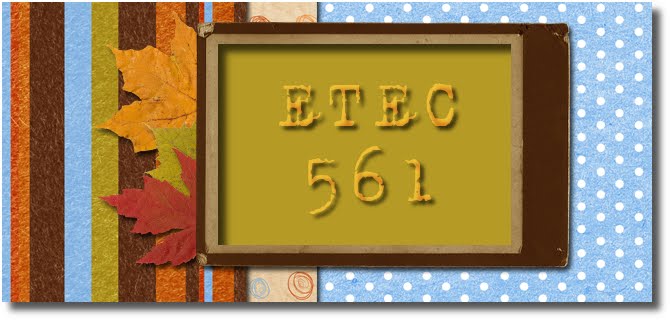
I really appreciated the article you found that expanded on the idea of rapid prototyping in instructional design. Seeing the process in action with this example was helpful.
ReplyDeleteAgreed - I'll have to use this source as an example for others next semester!
ReplyDelete