GIMP—GNU Image Manipulation Program
GIMP is a free, online image-editing program that works a lot like PhotoShop. When I had my son, I downloaded and began using GIMP in order to spice up my photographs and learn digital scrapbooking. Because I was highly engaged and invested in learning, I really enjoyed the experience. I found online tutorials, both text and video, to help me learn the basics in the beginning. There are several blogs and discussion boards to get help, advice, and share ideas. I also did a lot of learning by trail and error. I started out as a novice learner, but eventually ended up an active participant, offering my own freebies and tutorials on my own personal blog. I didn’t have an official instructor, instead all the makers of the tutorials and discussion board participants became my teachers.
I wanted to create a class website four years ago for my students and their parents to access information about my class outside of school. I chose Google Sites because it seemed to be the most user-friendly. I found learning the basics of the application to be incredibly easy. If I ran into a problem, I used online tutorials, both text and video. I also sought out the help of colleagues who were familiar with the application. As I became more comfortable, I began to add more complex information to the site, altering html code. Students began to request embedded videos, chat boxes, slide shows, etc. Without realizing it, I became an informal instructor on my campus. Teachers began to come see me asking for help starting their own sites and troubleshooting problems. Feel free to view my site here.
OFYP Book Study
Last year our district piloted an Optional Flex Year Plan for students who failed one or more TAKS tests. Students who passed all their exams were allowed to leave school two weeks early. Students who failed one or more tests had to stay for one-on-one tutoring. About ten teachers on campus, including myself, were put in charge of teaching a book study on The Hunger Games. We were given little instruction or curriculum, only a class set of books. We connected through email and set-up a meeting. During the meeting we shared ideas and mapped out a basic curriculum for the upcoming two weeks. We knew our students would be at-risk, and the book study would need to be as engaging as possible. After the meeting, a colleague and I started a Google site for the book study and uploaded our lesson plans and provided links to information. We invited all the other teachers as collaborators. Thanks to our collaboration throughout the unit, we had several resources and were able to “hook” our students.
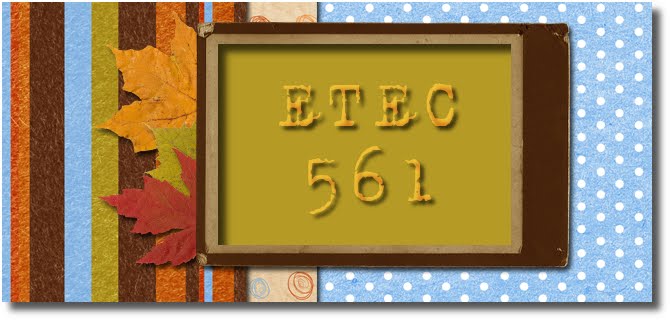
I have used Google for email, searching, and even GoogleEarth, but only recently I began to explore other Google tools. I was fascinated with the many options and the helpful tutorials. I have not yet ventured to create a web site. I visited yours and I'm very impressed!
ReplyDelete